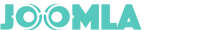| Disable Mobile |
Yes |
This script may affect the performance and battery of phone. So enable it at your own risk.
|
| Follow Mouse |
Yes |
Snow movement can respond to user's mouse
|
| Snowflake Mode |
Circle |
Select a Snowflake Mode
|
| Snowflake Image |
images/snowflakes/snowflake-1.png |
Select a Snowflake image |
| Falling speed |
Normal |
Select speed of falling snowflakes
|
| Snowflake color |
#FFFFFF |
Set a color for snowflake that suits your website best |
| Snowflake Max Width |
8 |
Set maximum width (in pixel) of snowflake |
| Snowflake Max Height |
8 |
Set maximum height (in pixel) of snowflake |
| Max Active Snowflakes |
32 |
Set maximum number of falling snowflakes. |
| Snowflake Stick |
Yes |
Stick snowflakes at the bottom of webpage.
|
| Max Snowflakes |
48 |
Set maximum number of snowflakes including falling ones and sticking ones. |