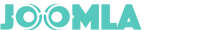Today, we are happy to announce that the long awaited Facebook Messenger Customer Chat Plugin has just entered open beta and is now available for everyone globally. The Messenger Platform's customer chat plugin allows you to integrate your Messenger experience directly into your website, which allows your customers to interact with your business anytime with the same personalized, rich-media experience they get in Messenger.

This feature will truly make your fan chat and marketing bots got even more powerful and can engage with even more customers, since customers now can start a conversation directly on your website without redirecting to Facebook Messenger website or app as before.
And now don’t make our customers wait any longer and can use this wonderful feature immediately, we have released a new version of Geek Facebook Chatbot component to support Customer Chat Plugin.
You can enable Customer Chat plugin on your website by following these simple steps:
1. Download and install the latest version of Geek Facebook Chatbot component.
2. Whitelist your domain to connect your Facebook Page to your website.
Go to your Facebook page > Page Settings > Messenger Platform > Whitelisted Domains

3. Enable Customer Chat plugin
Go to Configuration page of Geek Facebook Chatbot component > Entry Points Tab > Enable Customer Chat Plugin

4. Clear Joomla Caches